JPG AND PNG TO CONVERT WEB FREE
JPG → WebP Converter
Fast, private, and 100% client-side. Drop images, tweak quality, and download WebP files. No uploads, no tracking.
📝 Article: JPG and PNG to Convert Web Free
JPG and PNG to Convert Web Free – Online Image to WebP Converter
Introduction
Looking for a fast and free way to convert JPG and PNG to WebP? Our online tool allows you to convert images directly in your browser with no uploads, no tracking, and 100% privacy. Save space, improve website speed, and download high-quality WebP images instantly.
Features
Convert JPG and PNG to WebP Free: Upload multiple images and convert them in a few clicks.
Adjust Quality: Choose the WebP quality from 0.1 to 1.0 to balance size and clarity.
Resize Images: Optional maximum width and height settings to fit your website or project.
Fast and Client-Side: All processing happens in your browser – your images never leave your device.
Download Individually or Zip: Get single WebP files or download all converted images in a ZIP.
How to Use

Click the Choose Files button or drag your JPG/PNG images into the drop area.
Adjust quality and size if needed.
Click Convert All to process all images.
Download your WebP images individually or as a ZIP file.
Benefits of Converting JPG/PNG to WebP

Faster Website Loading: WebP images are smaller in size, improving page speed.
High-Quality Compression: Reduce image size without losing visual quality.
Wide Browser Support: Modern browsers like Chrome, Edge, and Firefox support WebP.
Free and Easy: No registration, no software installation required.
FAQs
Q1: What is WebP?
A: WebP is a modern image format developed by Google that provides better compression and quality than JPG or PNG.
Q2: Can I convert multiple images at once?
A: Yes! The tool allows batch conversion to save time.
Q3: Is this tool really free?
A: Absolutely. The JPG and PNG to Convert Web Free tool works 100% online with no fees.
Q4: Does this tool keep my images private?
A: Yes. All processing happens locally in your browser, and nothing is uploaded.
Conclusion
If you want to convert JPG and PNG to Web Free, this tool is the fastest and most secure solution. Improve your website performance, save storage space, and download optimized WebP images instantly.
Best Workouts for Flat Stomach to Burn Fat and Build Core Strength

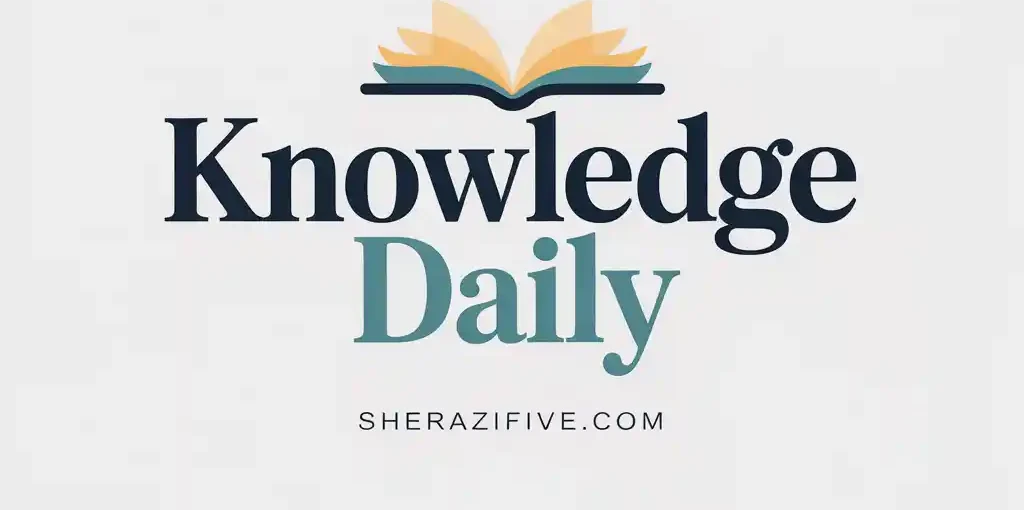


Pingback: Image Converter To Icons Free
Pingback: Video Converter With Download
Pingback: Understanding PCOS: Causes, Symptoms, Treatments & Diet
Pingback: World Health Organization (WHO) – Everything You Need To Know
Pingback: Powerball Lottery Guide: Drawings, Winning Numbers
Pingback: گاؤٹ – علامات، وجوہات، علاج اور بچاؤ کی مکمل رہنمائی - Unlocking New Worlds: Discover Fresh Knowledge Daily
Pingback: Geek Health Journal – Your Complete Guide To Smart & Health
Pingback: Health Threetrees Com VN – Your Complete Guide To Better
Pingback: Best AI Tools To Convert Image To Video In 2025 - Unlocking New Worlds: Discover Fresh Knowledge Daily
Pingback: Healthy Lifestyle Habits For A Better Life
Pingback: Voice Clarity Enhancer Free Clean & Transform Your Audio